Clean-up Tips: Change Case
Quickly Change Case of Text
Word® has a handy feature that allows you to quickly change the case of text without retyping.
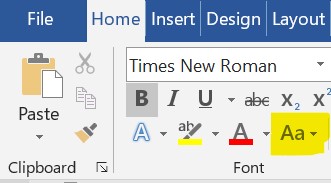
Select the text you wish to change. Then click the arrow next to Aa highlighted above for the dropdown selection of:
Sentence case.
lower case
UPPER CASE
Capitalize Each Word
tOGGLE cASE
Occasionally Capitalize Each Word fails. If that happens the text is likely in all caps. Try selecting the text, choosing lower case, then choosing Capitalize Each Word.
When you choose Capitalize Each Word, many times you really only want the main words capitalized. This is one time extra work is required. After capitalizing each word, manually change to lower case the words that should not be in all caps.
Download Change Case Practice here.
Anything not clear? Please let us know.


