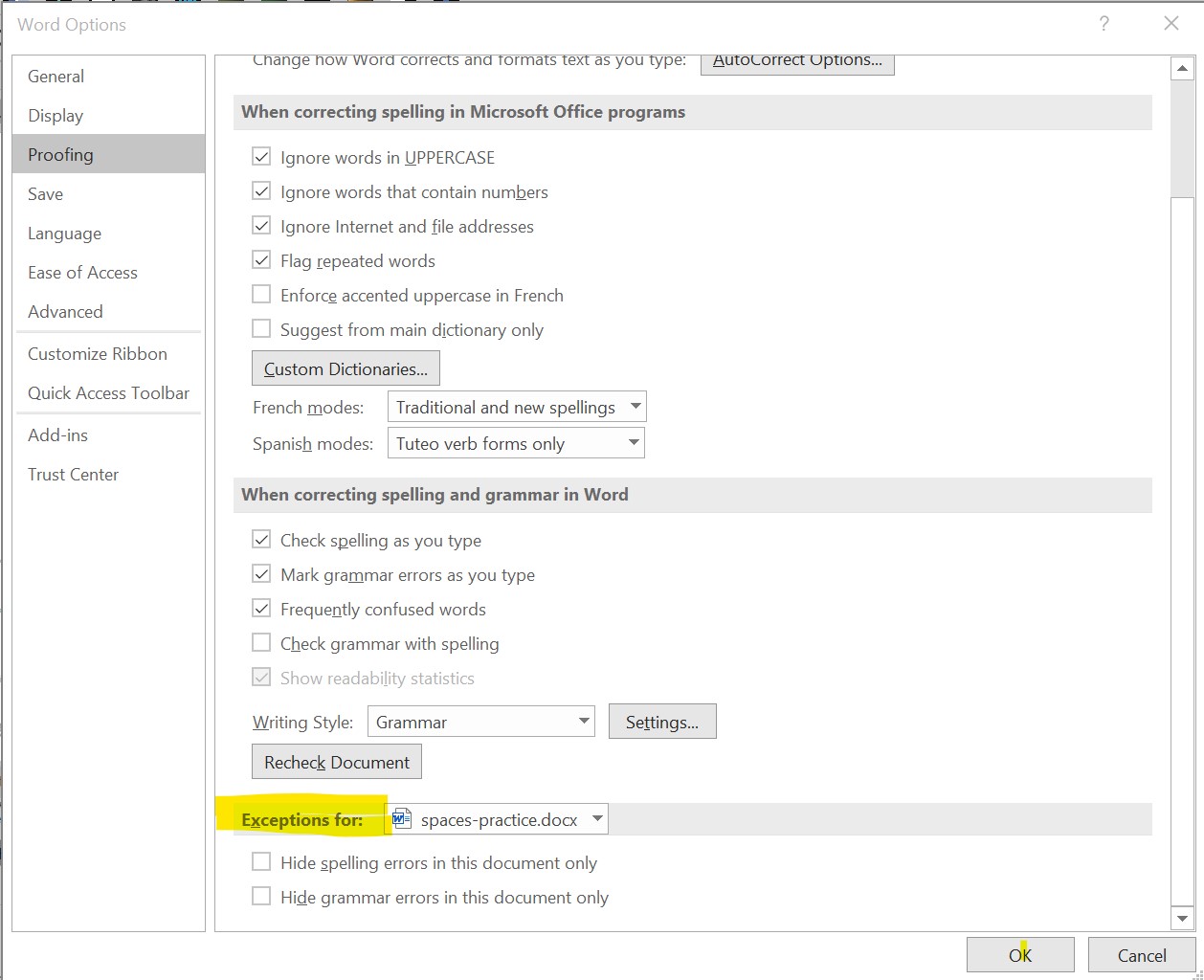Make your typos visible
Turn on the Word® feature that displays spelling and grammar errors.
This will show many things to consider fixing. Use common sense. Not all of the recommendations are correct.
Go to File tab and choose Options at the bottom of the list to the right. Choose Proofing and scroll to the bottom of the window. Be sure that Hide spelling errors and Hide grammar errors are NOT checked.
Suspected spelling errors will be underlined in red. Suspected grammar errors will be underlined in blue.
Be aware that these are suspected errors. Be careful accepting Word®'s corrections.